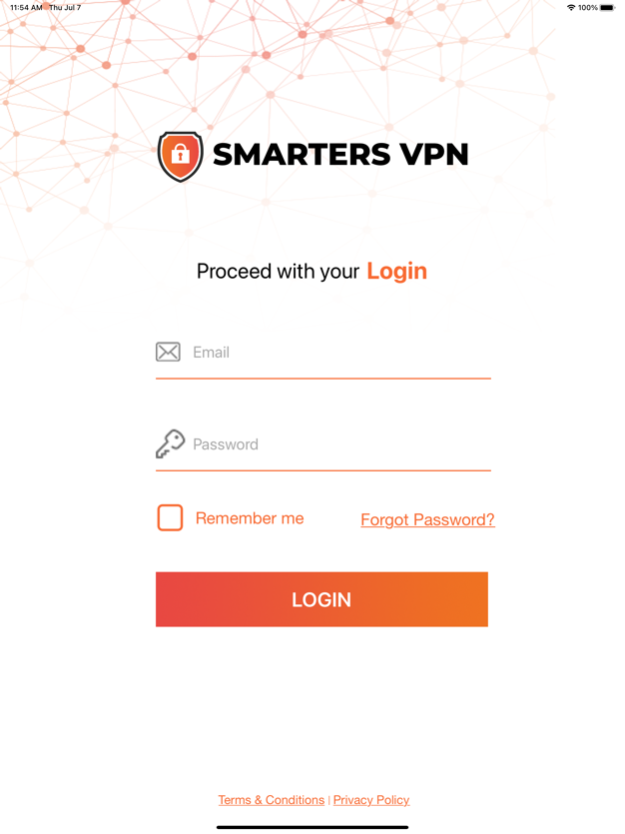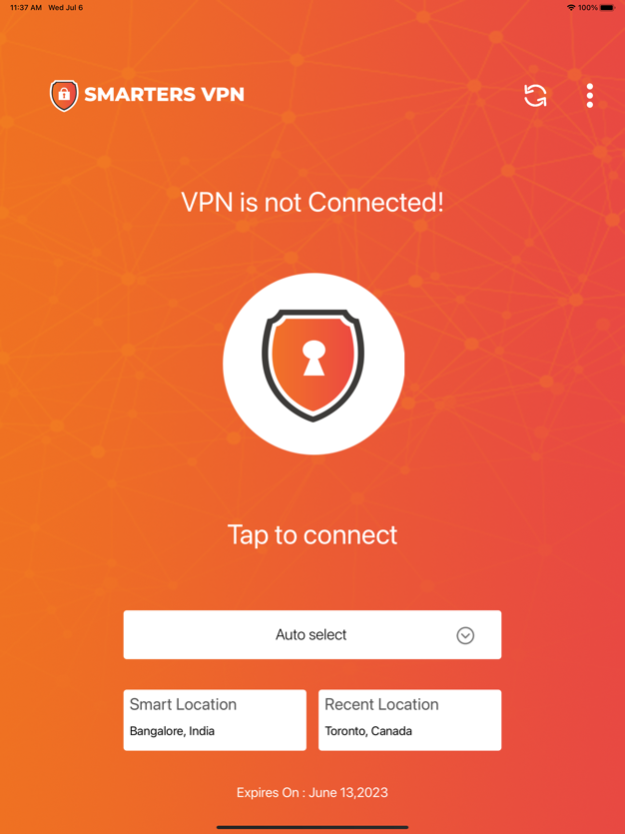SmartersVPN 1.4.2
Continue to app
Free Version
Publisher Description
SmartersVPN is an Application that offers a secure browsing experience with top-notch, no-log Internet security that protects your personal data and encrypts all of your transmissions.
It works by creating a secure tunnel that protects your device’s connection to the internet. That safeguarding is a layer of encryption, or coded language, only your VPN app and the server understands. With an encrypted connection, no one can monitor your online activity. Get started with SmartersVPN to experience essential data protection without sacrificing your internet speed.
7-DAY FREE TRIAL
Download it for free to try on all your devices
Features:
• Encryption of all traffic on your device
• No logging of your online activities.
• Mask your IP address and geographic location.
• Split-tunnelling, which allows specific apps to operate outside the VPN( coming soon)
• Browse anonymously and avoid being tracked.
• Unblock your favorite websites and apps
• Internet connection kill switch to prevent lapses in protection
LINK UP TO 5 DEVICES
Try on all your 5 devices at the same time without any interruption by a single subscription.
Possibility to extend your connections anytime.
TOP-CLASS PROTOCOLS
We only use trusted, open-source VPN protocols like OpenVPN, ikev2, and WireGuard(coming soon).
PRIVACY POLICY
https://www.smartersvpn.com/privacy-policy/
TERMS OF SERVICE
https://www.smartersvpn.com/terms-conditions/
24/7 LIVE SUPPORT
We’re here to help you with any question or issue. Please contact us at
support@smartersvpn.com
Aug 11, 2022
Version 1.4.2
- Bug Fixes
About SmartersVPN
SmartersVPN is a free app for iOS published in the Office Suites & Tools list of apps, part of Business.
The company that develops SmartersVPN is WHMCS SMARTERS. The latest version released by its developer is 1.4.2.
To install SmartersVPN on your iOS device, just click the green Continue To App button above to start the installation process. The app is listed on our website since 2022-08-11 and was downloaded 5 times. We have already checked if the download link is safe, however for your own protection we recommend that you scan the downloaded app with your antivirus. Your antivirus may detect the SmartersVPN as malware if the download link is broken.
How to install SmartersVPN on your iOS device:
- Click on the Continue To App button on our website. This will redirect you to the App Store.
- Once the SmartersVPN is shown in the iTunes listing of your iOS device, you can start its download and installation. Tap on the GET button to the right of the app to start downloading it.
- If you are not logged-in the iOS appstore app, you'll be prompted for your your Apple ID and/or password.
- After SmartersVPN is downloaded, you'll see an INSTALL button to the right. Tap on it to start the actual installation of the iOS app.
- Once installation is finished you can tap on the OPEN button to start it. Its icon will also be added to your device home screen.